MyPoint Powerpoint Remote
Official Website:
http://www.didonai.com/
For the iPhone:
App Version: 2.1
Available for: iPhone/iPad/iPod Touch(iOS v3.1.3 or upper)
Open up in Itunes: https://itunes.apple.com/tw/app/mypoint-powerpoint-remote/id340815720?l=zh&mt=8
QR Code download:

For the PC:
Windows :http://www.didonai.com/Downloads/MyPoint_Connector_Setup.exe(Windows XP/Vista/7/8)
Mac OS X :http://www.didonai.com/Downloads/MyPoint_Connector.dmg(10.6/10.7/10.8)
Steps:
- Open it after installation.

- Now, open the app in your Apple device (remember that the two devices must be in the same internet server).

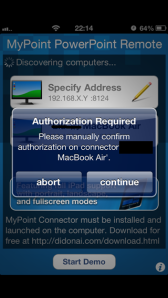
- Back to your computer. Select your iPhone and select “Authorize”.
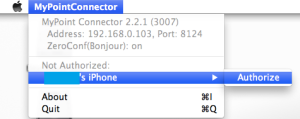
- After connecting, it will check whether any powerpoint has opened. If you have opened the powerpoint, it will be like that:

- It will start the presentation.

There are some settings, but you don’t need to change the settings normally.
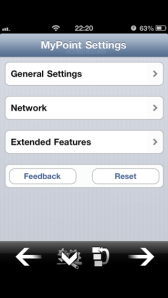
This is quite easy to use at all. And you may use the personal hotspot to share the internet of the iPhone to the computer, that means you may use it whatever you want if you have 3G.











0 comments:
Post a Comment