Easy File Locker Official Homepage:http://www.xoslab.com/index.html
Easy File Locker Official Download :http://www.xoslab.com/download.html
Steps:
1. Run it after installtion. You will see the following:
2. Select “Edit” and select “Add Folder”.

3. You will see the following:

4. Uncheck “Accessible” , “Writable” and “Deletable” (You may uncheck the other one but these three must be unchecked).
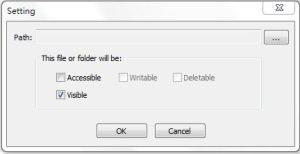
5. Select the path of the Antivirus.
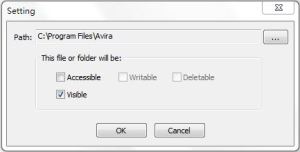
6. Click “OK”
Steps for setting the password:
1. Select “System” and select “Set Password”
2. Type in the password twice and press “OK”

3. The password has been set sucessfully.

You may easily disable it by pressing “Stop Protection”
You may also use this to lock your files or folders by the same way.











0 comments:
Post a Comment